As a small business software consultant, I’m familiar with the joys and challenges entrepreneurs face as they try to grow their business. Many often assume that new technology will help them do their jobs better, and don’t have time to pause and consider how their software might be holding them back.
When I have conversations with clients, I’ve learned to listen for red flags that a software isn’t a good fit and help them identify a better solution. Here are five signs that you may be ready to transition away from your current small business software.
You stick to the “safe areas”
“Safe areas” are the parts of your software you know how to use and return to regularly, such as viewing and generating a particular report. The vast majority of your software, however, is not to be entered because either you don’t know what’s there, or you’re not using those features.
When I ask for a demo, it goes something like this:
“To see our client list, I log in. I go to Reports. I don’t know what all these other things are. I just go down here and click on this one button here, about 8 rows down. Then this one. Then this one. Here’s the list. [crickets chirp].”
If this scenario sounds familiar, you might be overpaying for your software. It clearly has a lot of features you’re not using, and switching to something simpler may be better for you — and for your monthly expenses.

You’re not their target audience
You might be wondering why being the company’s target audience matters if you can make their platform work for your needs. And it’s true, you could be the cleverest person to creatively be using a system designed for accountants when you’re a graphic designer.
However, consider this: every software company has a fix/feature list being developed by their development team. That team develops features that fix the biggest problems and make the biggest number of customers happy.
So if you’re not their target audience, you might be just getting by now, but chances are in the next year your workarounds will keep getting longer and your own needs will keep getting overlooked.
It’s not solving your problems
Imagine you’re using a free version of a scheduling tool that doesn’t sync with your calendar. You feel happy that you’ve found something free that your clients can use to self-schedule. However, because it doesn’t automatically connect to your calendar, you’re getting double bookings and frequently need to reschedule meetings.
In this scenario, you’re likely underpaying for software. It’s probably worth spending the $10/month for the calendar sync upgrade, which would save you the two+ hours per month you spend rescheduling and shuffling meetings around.
I see some version of this situation across all kinds of software. Most of the time, people aren’t honest with themselves about how long they are spending on tasks. Having a free account is great, but you have to consider how much time you’re spending working around the limitations it creates.
It’s actually creating a problem
Let’s return to the scheduling software scenario from our last example. Perhaps you decided you need the sync license and have spent hours setting it up. However, you aren’t the type of person who sticks to a schedule and never keep your calendar up to date.
Software is great when it supports your business practices and amplifies them. But if you don’t have sound processes or practices to begin with, then software will just create additional chaos.
I like to say if you can’t fit 90% of your workflow into a system, then it’s not going to serve you. Your process might actually be better off skipping the software and finding either an answering service or a virtual assistant to take calls and manage your calendar.

You’re not estimating true costs
Transitions take strategy to be smooth and migration is complicated. Here’s just a few of the many questions my clients often ask me about transitioning from one system to another:
- Do I switch one system off and the other one on at the same time?
- What does that involve in terms of setup and preparation?
- How should I train my team on the new system?
- How should I communicate these changes to my clients?
- How can I ensure my business doesn’t skip a beat, and how will I migrate my history over?
Even with a solid strategy, it takes an eagle-eye attention to detail and expert formatting and mapping to get an import from one system into another system. It could also require several calls to support, which is when it’s really helpful to have someone on your side guiding you through the process.
There’s also the cost of doing nothing, which is even harder to estimate. For example, how many more clients could you handle if your systems were smoother or how much more enjoyable would your workplace be for your staff if there’s clarity and visibility?
Take-Away
If any of these five items sound familiar, it’s time to roll up your sleeves and re-assess your software. Of course, a good software consultant can point you in the right direction and help you with a transition. Schedule a free discovery call to discuss your goals and hear how I recently saved one client $1.5k/year on licensing fees.