Introducing Slack
Slack started in 2014 and has quickly developed into the fastest growing team and collaboration tool in recent history. It has millions of users, and 43/100 top Forbes companies use it. It’s basically a team chat tool, but with an innovative business model to support the development of integrations with other platforms. As such, it has a huge and growing repertoire of Apps for well-used and well-loved platforms. This makes it incredibly effective as a central hub for your team’s day-to-day work, with seamless links to other platforms you are probably using already.
Productivity Tool for Teams
I love proposing Slack as a productivity tool for teamwork. Why?
Channels: In Slack, you create your own Workspace, and within it, channels. Channels are designated by hashtags, like #general, #FAQs, #events, #random. You create channels for topics or projects, set a channel purpose, and can manage which of your team members have access to it, and which channels are private (by invitation only) or public (visible and joinable by all members).
Visibility: You can add documents, images, posts, and apps to channels. Everything is searchable, and everything is accessible to channel members. Members can use it to review, edit, raise questions, or post updates. Get your team’s work out of emails!
Security: Information shared via Slack is much safer than that shared via email. If you’re concerned about data privacy or working on sensitive projects, this might make you sleep better at night. It also integrates with a number of document storage and management tools like DropBox or HelloSign.
Ease: With Slack, you can log in from your computer, but you also have a handy mobile app. Works on all major devices and browsers and has a very intuitive user interface.
Notifications: With Slack, you can set very detailed notifications to make sure you never skip a beat. Get notified when someone posts to a particular channel, or calls you into a conversation using your name handle (i.e. @sarakappler). Set up keywords you want to follow across or within channels, like say you’re the website updater in the team set keywords “SEO” or “website update” and your attention will be drawn to those channels anytime the phrase is used.
Scale: Having a Slack platform for your business can make it incredibly easy to scale. Onboarding? Give a new team member access to Slack and all relevant channels. Access to all relevant documents and conversations instantly – no more “Here’s the process for how to do this, but here are also the 10 e-mails since we published the process with changes and comments…..”.
Apps: Slack has so many apps and integrations, you can integrate most other tools where you’re getting work done – G-suite apps, Trello, Quickbooks Online, wikis, SurveyMonkey, your CRM, and oh so many more.
SlackBot: Slack comes with a highly customizable automated response system called Slackbot. Remember that Microsoft paperclip that would pop up to guide you through MS Word? It’s similar, but customizable and less groan-inducing. Configure your personal Slackbot to have canned responses whenever users type in set commands. For example, any member who types “/wifi” into any channel can be met with an automated response “the wifi code is abcdefg”. You can use it as an interactive response system for FAQs – but the possibilities are really endless!
Pricing: Here’s the best part – the free version will work for most teams. If you need more sophisticated integrations or features, you’re looking at about 8$/month/member. Great for small businesses on a budget.
OK, #Slack seems cool – now what?
Slack is great as a team-based collaborative platform. But as with any tech project, you need to think about how you want it to be used before launching. What are you expecting people to do with it? What features do you want to push them to use? What #channels and what permissions make sense for your business? How will you encourage its use? What are the best practices for your channels and members?
Configuring your Slack Workspace properly is what will make the difference between a cool new chat tool that lets your colleagues interact, and a super-productive hub for your business to streamline processes and grow.
Contact me if you’d like support with a Slack implementation for your business. Figuring out how to optimize technology for your business is my jam.
#Processes #Implementation #BestPractices #Training