As a marketer, you know that high-performing email campaigns are built around good data. The data you use to maintain and clean your email lists will ensure you continue to see good results.
One tool our agency loves for maintaining healthy email lists is Alfred, by Email Industries.
In this guide, I’ll walk you through how we leverage Alfred to clean your email lists. It’s not the only tool out there by any means – ZeroBounce, Unbounce, etc. to name others – but there are two features that make Alfred our favorite:
- Free list evaluation and
- The ability to download lists for “Best Deliverability” or “Maximum Reach.”
I explain these features below.
Why We Love Alfred For Email List Cleaning
– Immediately identifies email addresses you should not send to
– Provides a simple PDF of the list for management reporting
– Easily creates sending segments: e.g. “Best Deliverability” and “Maximum Reach”
– Data on inbox providers to help mitigate deliverability issues
– Straightforward financials
– Solid support team
How Alfred Works
1. Create an account.
Creating an account with Alfred is straightforward. You go to their website, create a free account, and you’ll see a dashboard.
Your Dashboard will show you an overview of:
- Past lists you’ve cleaned,
- A button to Upload or Import a CSV Email List,
- Available Credits
- API information, and
- Support, including a clear Glossary of Terms

2. Upload a CSV file.
Begin by selecting “Upload or Import Email List.” You’ll get presented with a window to upload a CSV file from your computer, or use an existing integration with Klaviyo, Yotpo, GetResponse, or Iterable.

3. Select free list evaluation.
Once your list is processed, you’ll see two actions you may take:
Evaluate List FREE or Hygiene List.

Select the button “Evaluate List FREE.”
Once confirming it will present you with an overview of the list:

Look at the recommendation: Alfred will tell you if you do not need to clean your list.
Now, the list I used in this example had already been cleaned, so this recommendation is expected. But it’s a nice confirmation that they’re giving accurate recommendations and not just out to recommend list cleaning when you don’t need it.
In this way, you can use Alfred to check lists that “should be clean” without incurring additional charges. It’s a great way to get buy-in to the added expense before undertaking it.
4. Clean your list.
Most of the time, your list will need cleaning.
- Alfred provides three options for list cleaning:
- Deliverability Check (identifies invalid email addresses)
- Threat Detection (identifies toxic addresses)
- Deliverability + Threat Detection (offers both)
They differ in terms of what kind of checks they perform. We recommend the Deliverability + Threat Detection.

5. Understand the analysis results.
Alfred checks a number of factors for each address. Here’s what the output of the list checks give you:
| Category | Description | Details |
|---|---|---|
| Recommendation | Should you send an email? | Safe to Send: Deliverable, low risk Send with Caution: Possibly deliverable, some risk Do Not Send: Undeliverable or high risk |
| Rating | Email quality assessment | Excellent: No threats detected Good: Low threat level Fair: Low-to-moderate threat level Poor: Possible delivery, moderate-to-high risk Bad: Undeliverable or high threat |
| Score (1-10) | Quality scale of the email address | 10-7: Deliverable, varying risks 6-4: Possibly deliverable, caution needed (e.g., catch-all, disposable, unknown) 3-1: Undeliverable or high risk (e.g., malicious, disabled, dangerous) |
| Status | Validity of the email address | Deliverable: The email exists and can receive messages Possibly Deliverable: May exist but has quality issues (catch-all, disposable, role-based) Undeliverable: Invalid email or domain doesn’t exist Unknown: No response from recipient’s server |
| Reasons for Status | Why the email has this status | Deliverable: Accepted by the recipient server Possibly Deliverable: (accepts all emails, may bounce), Disposable (temporary email services), Role-based (shared addresses like “support@”) Undeliverable: Invalid email (bad syntax), Invalid domain (doesn’t exist), Rejected email (server declined it) Unknown: DNS errors, Unresponsive SMTP server |
| Threat Level | Risk associated with the email | Low: Minimal risk, widely used email Moderate: Could be a bot, found in a data breach, or has negative engagement High: Associated with malicious activity, spam traps, or fraud |
The information provided is thorough, and would make any email marketer swoon. It even includes which inbox provider each email address uses – something not every ESP tells you, so we use it sometimes to create segments per inbox provider to support recovering deliverability issues.
6. Use the data.
Our favorite thing about Alfred, is that even though its results are super comprehensive and thorough, it also gives you two most commonly used exports:
- Best Deliverability: Use this list when you’re having deliverability issues. This subset of your email list is your best option for ensuring your emails go through. Use this list for cold outreach, too.
- Maximum Reach: This is the list you use when your deliverability is OK and you need to get the message out to the largest group you can, skipping known threats, of course.
Alfred does the analysis for you, making it fool-proof. Gone are long hours of sifting through the outputs. Just grab the list you need and go on your way.


About Alfred’s Pricing
Alfred uses a credit system (see credit calculator here).
The cost per credit goes down the more credits you purchase.
| Credits | Cost Per 1 Credit |
| 1 – 2,500 | $0.010 |
| 2,501 – 50,000 | $0.008 |
| 50,001 – 250,000 | $0.006 |
| 250,001 – 500,000 | $0.005 |
| 500,001 – 1,000,000 | $0.004 |
| 1,000,001 – 2,500,000 | $0.003 |
| More than 2,500,001 | Contact Alfred |
There are slightly cheaper alternatives, but with the two features we love, it’s worth it in our experience.
Email list hygiene doesn’t have to be complicated or time-consuming, and tools like Alfred prove that point. Looking ahead, as email authentication standards become stricter and inbox providers implement more aggressive filtering, having a reliable verification system isn’t just good practice—it’s becoming essential for business survival. The companies that thrive will be those that prioritize data quality from the start, making tools like Alfred not just useful, but foundational to modern email marketing success.
Want to give Alfred a try? We have an offer for readers of our blog. Get 500 free credits at the link below and use code centricsquared10 at checkout for an additional 10% off.
About Centric Squared
Centric Squared is an email marketing agency that partners with growing businesses to help them build relationships with their greatest asset – their customers. We love removing the headaches from the process and following data-driven strategies.
At Centric Squared, we’re here to help you craft effective email marketing strategies that convert. Need support in optimizing your email marketing program or better understanding your customers through data? Contact us today and let’s take your email marketing to the next level.
FAQs About Alfred
How is my data protected when using Alfred?
Your uploaded file is transferred securely via HTTPS/TLS and encrypted with AES-256 bit encryption before processing. Once processed, the results are re-encrypted and stored securely. You can download them through a protected HTTPS/TLS link.
How long does Alfred store my data?
To ensure privacy, Alfred automatically deletes all data after 90 days. If needed, this retention period can be customized to meet your specific needs.
Is Alfred GDPR compliant?
Yes! Alfred is designed with privacy and GDPR compliance as top priorities. Data is anonymized, encrypted, and stored in EU data centers, ensuring maximum security.
What is Blackbox, and how often is it updated?
Blackbox is Alfred’s threat detection database, which helps identify risky or malicious email addresses to protect your sender reputation. New records are typically added monthly, and the entire database is updated quarterly to keep up with evolving threats.