Mailchimp vs. Klaviyo
Navigating the world of email marketing tools can be daunting for business owners. Perhaps you’ve been contemplating the pros and cons of using Mailchimp vs. Klaviyo – and rightfully so. Klaviyo has seen so much acclaim and is easily the frontrunner in email marketing right now. Mailchimp on the other hand has made the news for its acquisition by the mega-company Intuit, making some nervous about the direction it’s headed. Whatever your reason for considering switching, remember: the best tool is the one that works for you. Our personal experience with dozens of client migrations from Mailchimp to Klaviyo has been unanimously positive – we’ve yet to have a client regret the switch. The thought of actually migrating from Mailchimp to Klaviyo, however, is still overwhelming to many.
In this blog, I break down the top 3 mistakes to avoid during your migration from Mailchimp to Klaviyo. Migrating your email marketing system can feel like fixing a bus in motion. It’s crucial to avoid these common pitfalls to ensure a quick and smooth transition without incurring revenue loss or unnecessary license fees.
Here’s how to avoid the mistakes and successfully switch from Mailchimp to Klaviyo:
Mistake #1: Not Understanding Mailchimp Backups and Account Settings.
Before even considering a migration, back up your Mailchimp data. The process isn’t overtly straightforward, but it’s critical. These backups provide a comprehensive record of your campaigns and subscriber details, essential for both compliance and continuity.
To take a backup, go to Account → Settings → Manage My Data (see image). Be mindful that the data backup will come as a .zip file that will expire – so make sure to actually download it and save it somewhere.

A Mailchimp data backup might look complete and thorough once you have that zip file, but if you take a closer look, it’s neither complete nor easy to work with, especially if you’ve extensively built out your account. You’ll want to make sure you have backups of your automations, forms, and integration settings, too. Taking the time to create that will not only fill in gaps in that data backup, but also give you a working tool with which to make updates as you rebuild things better in Klaviyo.
A second critical setting worth investigating and wrapping your head around is your billing plan and cycle in Mailchimp vs. Klaviyo. It’s important to understand that there is a difference between Mailchimp vs. Klaviyo billing: Mailchimp charges per contact (including bounces and unsubscribes) while Klaviyo charges per active profile (not including unsubscribes or anyone you’re not actively emailing). You can pause your Mailchimp account but leave it open if you have credits to use, and you can also create a free Klaviyo account and only upgrade when you’re ready to start sending higher volumes. Use these to your advantage and to map your migration project dates. I.e. “Turn off Mailchimp by This Date”. This will help you avoid double charges and have a cleaner timeline for your project.
Mistake #2: Trying to map elements from Mailchimp to Klaviyo 1:1.
The second biggest mistake we see from clients undertaking this on their own or simply outsourcing to an administrative role is that they’re not thinking big enough and missing opportunities to improve, simplify, or take full advantage of Klaviyo’s automation features. Migrating from Mailchimp to Klaviyo is not just a long to-do list, it’s also a perfect opportunity to rethink and refresh your email marketing strategy.
The systems are different, so you’ll want to learn about the advanced features in Klaviyo and design for them. For example, many clients often manage complex tagging and audiences with Zapier in Mailchimp. Most of the time, that’s not necessary at all with Klaviyo because of its more advanced integrations and segment features. Don’t be afraid to let go of minor processes that aren’t working for you, and trade those in for loftier email marketing goals–you won’t regret it!
Things will look and operate a little differently in Klaviyo. But in the end you’ll get a higher performing system. This is your chance to build it back better.

Mistake #3: Not getting list management mapped over correctly.
When people realize there’s an integration between Mailchimp and Klaviyo, and you can import your audiences and map them to lists, they think that’s the bees knees. And it is a very cool, time-saving integration that we also use when migrating clients from Mailchimp to Klaviyo. But it’s also not the full picture.
You’ll need to transfer your unsubscribe lists as well, for legal compliance reasons. And you’ll want to take a close look at your Bounce lists, why bring over bounces? Overlooking these finer points in list migration from Mailchimp to Klaviyo can lead you to have deliverability issues, compliance issues, and ultimately can damage your brand’s reputation. Take the extra time to think through who you’re emailing, who’s consented and on which channel, map over consent time stamps, and handle each appropriately in your new system. Your open rates and deliverability metrics will thank you.

Bonus tip:
We recommend pausing your Mailchimp account for a few months instead of just deleting it permanently. You might be able to find “new signups” through Mailchimp, and it may help you source things like “that email signup link you posted on social media a year ago”. Keeping an eye on the paused account will help you catch any loose ends and route them over to your new setup in Klaviyo accordingly.
Conclusion
Transitioning from Mailchimp to Klaviyo might seem like a complex and daunting project, it’s a worthwhile initiative for those seeking a more robust email marketing solution. With a little bit of upstream planning and legwork, you too can achieve a smooth migration.
Need Expert Help?
Our team has extensive experience in Mailchimp to Klaviyo migrations, handling projects of various sizes and complexities. Read more about our Email Marketing Services, SMS Marketing Services, List Growth Services, and let’s talk about how we can help take your email marketing to the next level.
Disclosure: Some of the links within this blog post are affiliate links, meaning at no additional cost to you we will earn a commission if you click through and make a purchase. If you choose to sign up using one of our links, we thank you!