Tip: Organize Your Bookmarks

I open dozens of sites in a given workday and discovered a tool to help me organize them all and boost my productivity.
Toby is a free bookmark organizer tool that I just couldn’t live without. I save sites to collections (including any online documents in Google Drive or OneNote) and can open entire collections at once. Invoicing? Open QBO, Tracking sheets, Email, and my CRM. And the best part – when I’m researching a topic like a blog post, I can quickly save all open tabs to a new collection. Best part too is sharing collections – so my whole team can benefit from the productivity boost and I don’t have to go off copying and pasting links one by one when delegating a project. What a time-saver!
Who is it for?
I think most small business owners will love Toby. But really, it’s for anyone who spends a good portion of their day online and finds it tedious to open the same sites one by one.
Here’s How
Go to Toby’s site and install the extension for Chrome: https://www.gettoby.com/
If you’re using a different browser, you have other tools in this space as well. Just do a quick search for bookmark organizer for [browser name] and try one out!
Toby can:
- Organize bookmarks into collections
- Open entire collections at
- Organize collections into boards (networking, clients, personal, travel, etc)
- Share your collections or boards with others
- Save your current session with all the links and time stamps to help you retrieve your work
Toby also has a mobile app. Never type in a website address from your phone again!
Enjoy!
Watch the Video
Watch a quick video tutorial here.